Pop over to your Facebook account and on the top left you'll see something like this:

Click on "Friends" and it'll open up to show you some options:
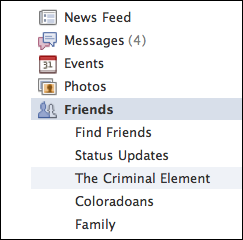
You can see here that I have three lists set up: The Criminal Element, Coloradoans, and Family. I'll click on The Criminal Element and now the news updates from people on that list (who shall remain nameless, thank you very much!) show up, along with the following:
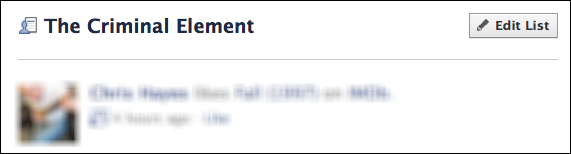
This is where it gets confusing: this is not how you delete the list. Click on Edit List and poke around, you'll see. To me, this is exactly where a "delete list" option should be present, but I guess I think about user interface design differently to Mark Zuckerberg and his team at Facebook!
Instead, you need to click on Account on the top right and choose "Friends":

Now you see all the lists you've created, along with some additional options:
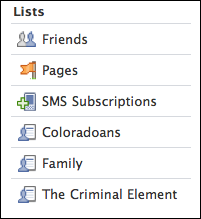
Click on the list you want to delete and three buttons show up:
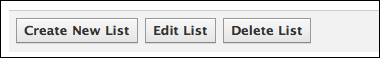
Any guesses which to click on? You guessed it! "Delete List".
One quick verification:
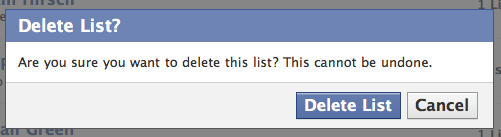
And you're done, list deleted, mission accomplished!


 11:39 م
11:39 م
 ابن المفرق
ابن المفرق





0 التعليقات:
إرسال تعليق
أهلاً و سهلاً بكم، إرشيد الجرايدة يحييكم: