Here's an example: I sent myself a message from a different account to my Hotmail account and here's how it looked in the inbox:
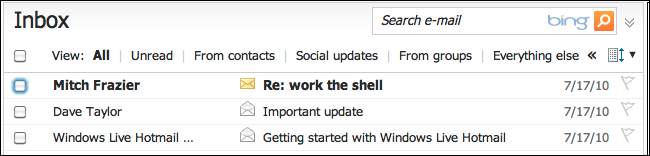
Let's look at that second message. To do so, simply click on the subject shown, and it'll show the message itself:

At this point, notice the "Action" menu button on the top right. Click on it and there are a bunch of different options you can do here in Windows Live Hotmail:
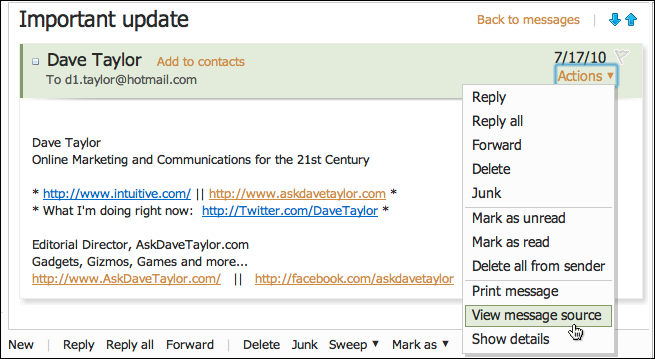
There's what we want, almost at the bottom: View Message Source. Choose that one and *poof* you're seeing a lot of crufty message routing and status information data, along with other message headers:
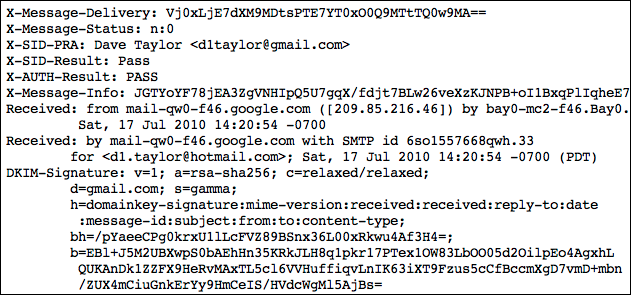
So the answer to your question of how to see message source is: use the Action menu. Your question of why they keep moving this sort of thing around? Not so sure about that one, but I'd guess it's just to keep up with the Joneses (Yahoo Mail, Google's Gmail).


 9:07 ص
9:07 ص
 ابن المفرق
ابن المفرق





1 التعليقات:
Great blog you have here.. It's hard to find good quality writing like yours nowadays. I honestly appreciate individuals like you! Take care!!
my site :: ugg偽物
إرسال تعليق
أهلاً و سهلاً بكم، إرشيد الجرايدة يحييكم: