If you’re a die-hard Safari user, you may want to check out one of Firefox’s best features – Greasemonkey. Using the free software SIMBL and GreaseKit, you can run most of the scripts created for Greasemonkey – in Safari. And Mailplane. And all WebKit apps. So now you can use the genius that is Folders4Gmail while using Safari.
- First up – download SIMBL and install it (installation consists of clicking ‘next’ a bunch of times).
- Exit Safari if you’re using it.
- Next, download GreaseKit. To install it, drag the GreaseKit.bundle file to ~/Library/Application Support/SIMBL/Plugins
note: if you don’t have a SIMBL/Plugins/ folder, just create it, then drop GreaseKit.bundle into it.
- Now re-open Safari. You should see a GreaseKit entry in the Safari menu bar.
- Head on over to http://userscripts.org and find a Greasemonkey script to try out. Again, I’ll recommend Folders4Gmail. When you find one you want to install, click the Install this script button.
- You’ll see a bunch of javascript fill up your browser window, and a Safari dialog box will appear asking you to confirm the installation. Click Install.
- Your GreaseKit menu will now include the installed script.
- Check to make sure the script works in Safari by actually using it. In this case, I installed Folders4Gmail, and it works exactly as it should. Note: I installed 5 random Greasemonkey scripts using GreaseKit and all of them worked perfectly – if you find one that doesn’t, please feel free to leave a comment here.


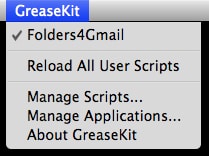


 3:53 م
3:53 م
 ابن المفـرق
ابن المفـرق

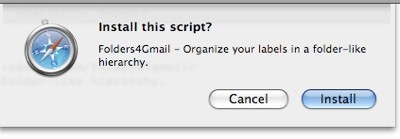




0 التعليقات:
إرسال تعليق
أهلاً و سهلاً بكم، إرشيد الجرايدة يحييكم: